How To Disable Antivirus Using Command Prompt
Step Look for a file that contains a '.exe' file and a file titled 'autorun.inf.' If you find these two files, you have found the tainted file.
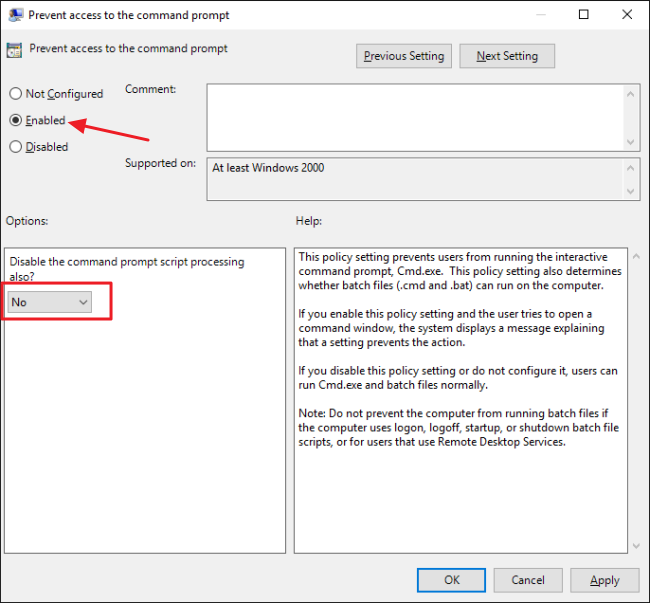
To do so, you'll use the Command Prompt program. This version of How to Locate Viruses Using the Attrib Command was reviewed on May 9, 2017. How helpful is this? Compaq Presario Cq43 Lan Driver For Windows 7- Download Fast on this page. Just wanted to let you know that if you own Norton AntiVirus or Norton Internet Security, you can actually use the command line to manage your firewall. More How To Disable Antivirus Using Command Prompt videos. I want to know if is possible to disable Eset Smart Security 7 using command prompt without system privileges, and if that so, How? I have tried using taskkill /F /IM.

Make sure to write down the name of the program where the file is located. Step Rename the 'autorun.inf' so you can access the drive later without activating the virus. Type: rename autorun.inf as virusfile and close out of the 'Command' prompt box.
Step Double-click the 'My Computer' icon and select the drive that has the infected file. Find the program that contains the infected file.